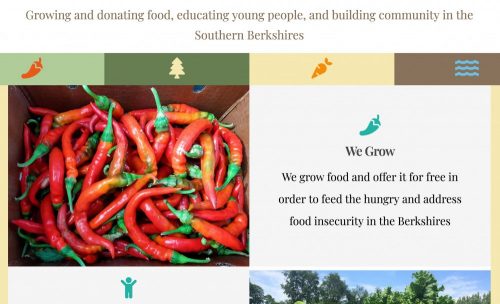This is the next article in my series 5 Tasks For A Website That Works For You. Here’s Task 1, a website that is optimized for visitors and Mr. Google.
It’s work, like cleaning the cat box. Maybe with a little imagination added.
 Apps A Platform
Apps A Platform
For whatever website software or service you use to create your website, WordPress, Shopify, WordPress, Wix, Squarespace, WordPress, you will need to do at least a cursory search on “__________ get more visitors on my website” with the blank filled in with the name of your web app or service.
If you search on a blank space, you’ll need to read all my posts before you can leave this website.
As punishment.
Doo-Hickeys And Widgets
You’ll want to know the names and locations of certain tools these platforms provide to help with the tasks I mention below. Not all of them, just the ones you’ll be using regularly.
Like when you describe what’s wrong with your vehicle at the auto repair shop.
The thingy making a noise.
Don’t Complain!
These web apps want you to succeed so that you will tell your friends all about how wonderful they are!
For whatever web app you choose, concentrate on it’s positive aspects.
It is counter-productive to obsess over an option or feature that is missing or not perfekly done on your chosen platform.
Remember to turn on the spell-checj also.
Self-Host For The Self-Most!
If you opt for a self-hosted WordPress site, your hosting plan should be at least in the $20/month range.
Business level hosting plans are better able to handle the amount of resources required by your site as you build your initial visitor base.
If you have a budget in mind and would like to hire someone to help you create your website, ask them what would give you the most promotional bang for that budget.
If you have no budget for setting up and creating an initial website on your app of choice, expect to spend hours reading tutorials for your chosen web platform.
You’ll learn a valuable skill that will last for days!
Optimizing For Visitors
Your visitor wants to see what they expect to see on your website.
The imagery and message need to jibe with that expectation.
If they came for a product, they need to see detailed images, information and cost.
If they came for high-end design, your presentation and ‘wow’ factor will be a priority.
The requirement for both is a a quick loading, logical, convincing presentation.
Be A Tool
Sadly, visitors will see your website as just another informational tool on the web. A brief stop on their never ending quest for whatever.
That’s why you should only ever ask just your friends how much they love your website!
Being a tool can be discouraging.
Especially if you’ve spent thousands of dollars and sweated decisions over each and every pixel.
 Themes And Templates
Themes And Templates
WordPress has the most extensive choice of page templates (called Themes) of any of the web apps.
WordPress lets you see how your website looks with different Themes before committing to one. Other web services don’t have this feature.
I’m favoring WordPress here, see. Wink, wink.
Keep in mind as you look through the templates and Themes that the highly regarded ones were designed by professionals.
These Themes can represent hundreds of hours of design and coding.
If your reaction is negative toward everything you see, you are probably not being realistic about how websites are used by the public.
Which is Whambam thank you, mam.
The Money Pit
The biggest cost involved in website creation is usually due to a site owner wanting every page to look exactly a ‘certain way’.
If you are a designer, promoting cutting-edge design, this might be required.
But, going against convention can be expensive. You can do it, but human visitors and Google probably won’t care.
When in doubt, or with no design budget, go with a simple template or Theme.
Your images, headlines and body text will become the design.
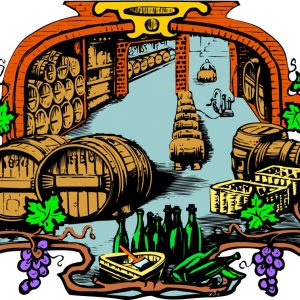 The Wine Cellar Of Your Website
The Wine Cellar Of Your Website
When Google comes by, they check the basement of your website first.
Is all your HTML properly bundled and tidied?
Does your site look great on a phone and tablet?
Do your pages have title & description meta tags?
Are you paying Google for ‘protection’?
Google wants your website to have title & description meta tags for every page.
If you persist in making pages that only have a video or image on them, you will want to made sure there is at least something entered for these tags.
The individual page title and description meta tags and page thumbnail are what Google and social media platforms use for your listing.
Google is also interested in the content on your site pages, specifically new content that they can match up to a specific search term a specific searcher is specifically searching for.
So, be productive.
 Sweet Success
Sweet Success
There comes that day when a certain product-poem-picture-post-article-newsitem you have posted on your website strikes a chord with the public.
There is a swell of music. The clouds part.
You’ll know just how well your piece of content is doing because you are tracking analytics data for your website.
Google sends you a congrats email!
You’ve created the teaser link to your website page on social media. You can see who’s coming to your page from those platforms.
People who aren’t family members start sharing your post!
 The Formula
The Formula
You now know the formula that works and have the opportunity to capitalize on that success by doing it again.
Your page is linked to from other sites that have more visitors than you. People click through to read your post.
Some stick around to read more stuff.
Some people subscribe to your site.
And best of all, after having done all the tasks I mention in this article, your web presence is firing on all cylinders, and you are ready, ready, ready to rock ‘n roll!