The most economical way to have a presentation-style or ecommerce website is to use WordPress website software. The base software is license-free, and updated on a regular basis to be secure & to improve function.
WordPress was originally designed for blogging, but has since evolved into a full content management system. It’s a simple matter to add a new Post, and since adding other content types, such as Properties (for Realty Themes), Portfolio (for Gallery Themes), or Products (for eCommerce Themes), use the same interface, it gives the owner the ability to do as much of the work populating the site as they want.
My function in this process can be just in the conceptualizing & setup process, or more if the site owner doesn’t want or have time to do continual content addition. They are then free to use my services or not depending on how much time they are willing to spend learning WordPress.
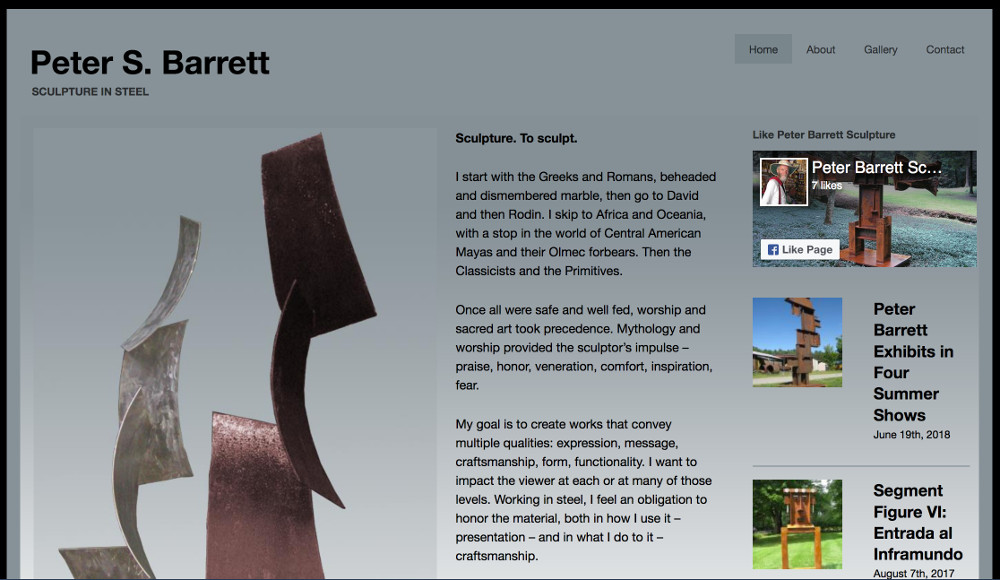
Peter Barrett Sculpture by Tom Stier
Starting your WordPress website
First, you’ll need a domain name, then a hosting account & WordPress installed on your hosting account.
I can host your site on my Managed Hosting. Managed means I monitor your hosting daily and deal with any issues with the service, usually before it becomes a site-down problem. You can find your own hosting, if you prefer.
Next, I’ll install WordPress on your hosting account, along with my favorite group of WordPress Plugins. I’ll create a one page placeholder site showing your business & contact information, with one full image. This is important to do as soon as possible to begin indexing by Google.
GoDaddy, for instance, will use your domain as an advertising page until you establish a site on your domain.
The placeholder site can then have it’s design replaced with a Premium WordPress Theme, usually with no interruption in the site visibility.
Go Premium
A Premium WordPress Theme is a great bargain compared to designing from scratch. Premium Themes typically represent hundreds of hours of design and coding work, and display your text, product and images beautifully.
I still marvel at the typography on some of these Themes after years of seeing sites with ‘dot matrix’ personalities.
The process of selecting a Theme with my assistance is done at my hourly rate. We can meet at your local place of business or a internet cafe to do this. Wi-fi is required. Or you are free to research and choose a Theme on your own.
I have 12 years experience in working with WordPress Themes and have a pretty good sense of what are the better Themes, and who are the more reliable Theme developers.
The selection process can take as little as one or two sessions, then we should be ready for the Theme license purchase (between $50 – $100 paid directly to the developer) and then for the install & setup.
Home sweet home
The home page for most Premium Themes is typically the most complicated setup task. For example, when I look at most websites, I see several content areas in the typical home page.
At page top is the global site Header which usually contains a business logo, location and contact info. Below that is the site global horizontal navigation. Global means it appears on every site page.
Under the Header is a still or image slider that displays sliding images linked to Posts or Products the site owner wants to feature. Sliders are tricky because visitors will usually only tolerate one or two slides before moving on (or down or off the site).
Below that are Widget areas featuring several advertising-style images in a grid. These give a visitor an immediate visual hint of what the site has to offer.

Lenoxology Store by Tom Stier
Visitors rule
Imagery is important because visitors don’t really ‘read’ a website. They give it a quick scan to confirm that it is what they thought the site would be. If they don’t see that it is, they leave within seconds.
Visitors don’t like to be hit with long complicated lists of links, all seemingly with the same priority.
They also don’t drill down though pages and sub-pages on a site to find something.
Prioritizing is usually a problem with mature sites, having hundreds of Posts, Pages or Products. The solution is to keep it simple and use Social media and WordPress tools to direct users to just a few items that you want to feature on a continuing basis.
Posting the page link to a specific page or product on your Social media is a great way to get visitors to look at what you want them to look at on your site.
